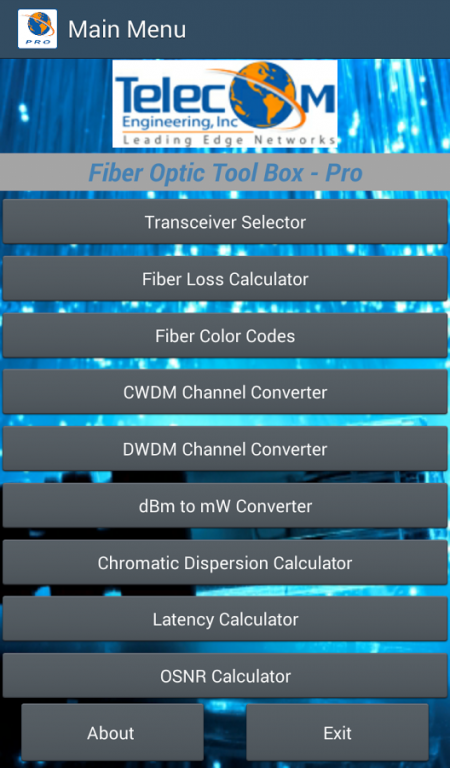Fiber Optic Tool Box - Pro 3.7
Paid Version
Publisher Description
This useful application provides tools for engineers and technicians to help design and maintain their fiber optic network. There are two versions, Lite which is free and has an Ad at the start up. Pro has no Ads and is $2.99.
The content is the same in both versions and includes:
- A Transceiver Selection guide that helps you find the correct transceiver needed for a specific fiber span. It also allows for a quick transceiver price quote to be provided by Telecom Engineering.
- A Fiber Loss Calculator that calculates the loss of a fiber span with specific characteristics over single mode and multimode fiber.
- A Fiber Color Code guide that helps identify the correct fiber by color and its corresponding numbering as per TIA/EIA 598C.
- A CWDM and Channel Converter that shows CWDM channel wavelengths, frequencies and channel numbers, as per ITU G.694.
- A DWDM and Channel Converter that shows DWDM channel wavelengths, frequencies and channel numbers, as per ITU G.694.1.
- A dBm to mW Converter that converts from power in decibels to milliwatts and vice versa for single channel and multi channel WDM applications.
- A Chromatic Dispersion Calculator that calculates the chromatic dispersion of a specific fiber span by specifying its operating wavelength, zero dispersion wavelength and slope.
- A Latency Calculator that calculates the delay of a signal in a fiber or copper cable link.
- A OSNR calculator that calculates fiber span OSNR where optical amplifiers are deployed.
We welcome all comments and suggestions for future upgrades to our tool box.
About Fiber Optic Tool Box - Pro
Fiber Optic Tool Box - Pro is a paid app for Android published in the System Maintenance list of apps, part of System Utilities.
The company that develops Fiber Optic Tool Box - Pro is Telecom Engineering. The latest version released by its developer is 3.7.
To install Fiber Optic Tool Box - Pro on your Android device, just click the green Continue To App button above to start the installation process. The app is listed on our website since 2015-07-13 and was downloaded 22 times. We have already checked if the download link is safe, however for your own protection we recommend that you scan the downloaded app with your antivirus. Your antivirus may detect the Fiber Optic Tool Box - Pro as malware as malware if the download link to com.TelecomEngineering2.myapp is broken.
How to install Fiber Optic Tool Box - Pro on your Android device:
- Click on the Continue To App button on our website. This will redirect you to Google Play.
- Once the Fiber Optic Tool Box - Pro is shown in the Google Play listing of your Android device, you can start its download and installation. Tap on the Install button located below the search bar and to the right of the app icon.
- A pop-up window with the permissions required by Fiber Optic Tool Box - Pro will be shown. Click on Accept to continue the process.
- Fiber Optic Tool Box - Pro will be downloaded onto your device, displaying a progress. Once the download completes, the installation will start and you'll get a notification after the installation is finished.